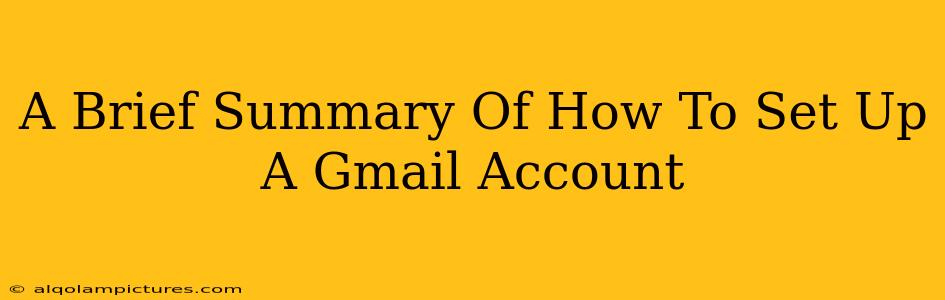Creating a Gmail account is easier than you think! This guide will walk you through the simple steps, ensuring you're up and running in minutes. This process is crucial for accessing a wide range of Google services, from YouTube and Google Drive to Google Maps and more. Let's dive in!
Step-by-Step Gmail Account Setup
Here's a breakdown of how to create your own Gmail address:
1. Access the Gmail Sign-Up Page
First, you'll need to head to the Gmail sign-up page. Simply open your preferred web browser (like Chrome, Firefox, Safari, or Edge) and search "Gmail signup" on Google. The official Google search result will lead you directly to the right place.
2. Provide Your Information
You'll be asked to provide some basic information. This includes:
- Your First and Last Name: Use your real name for better account management and security.
- Choose a Username (Email Address): This is your unique Gmail address. Google will suggest options if your first choice is taken. Try variations until you find one you like. Remember, this is what people will use to contact you!
- Create a Strong Password: Security is paramount! Use a combination of uppercase and lowercase letters, numbers, and symbols. Avoid using easily guessable information like your birthday or pet's name. Consider using a password manager to help you create and remember strong, unique passwords.
- Confirm your Password: Retype your password to ensure accuracy.
- Your Phone Number (Optional): Providing a phone number will help Google verify your account and recover it if needed. It also allows for two-factor authentication, a significant security enhancement.
- Your Recovery Email Address (Optional): This is an alternative email address that Google can use to help you recover your account if you forget your password.
3. Verify Your Phone Number (If Provided)
If you provided a phone number, Google will send you a verification code via SMS. Enter this code into the designated field. This step helps protect your account and prevent unauthorized access.
4. Accept Google's Terms of Service
Review Google's Terms of Service and Privacy Policy. Once you agree, you'll need to accept them to proceed. Taking the time to understand these terms will ensure you are aware of Google's policies regarding your data.
5. Welcome to Gmail!
After completing these steps, congratulations! You've successfully created your Gmail account. You can now start composing, sending, and receiving emails. You'll also have access to a wealth of other Google services.
Tips for a Secure Gmail Account
- Use Two-Factor Authentication (2FA): This adds an extra layer of security, requiring a code from your phone in addition to your password to access your account.
- Regularly Update Your Password: Change your password every few months to minimize the risk of unauthorized access.
- Be Wary of Phishing Emails: Don't click on links or open attachments from unknown senders.
By following these steps and implementing these security measures, you can confidently enjoy the benefits of having a Gmail account. Remember, a secure and well-maintained email account is essential for navigating the digital world.