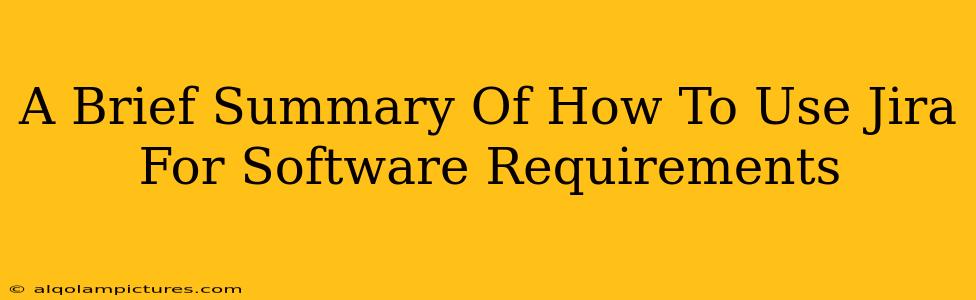Jira, while predominantly known for its bug tracking and agile project management capabilities, is also a powerful tool for managing software requirements. This brief summary outlines how you can effectively leverage Jira for the entire software requirements lifecycle, from elicitation to validation.
Why Use Jira for Software Requirements?
Many teams struggle to keep track of requirements, leading to confusion, missed deadlines, and ultimately, unhappy customers. Jira offers a centralized, transparent system to address these issues. Its features facilitate:
- Clear Requirements Tracking: No more lost requirements buried in emails or spreadsheets. Jira provides a single source of truth.
- Improved Collaboration: Teams can easily collaborate on requirements, providing feedback and ensuring everyone is on the same page.
- Better Traceability: Link requirements to tasks, bugs, and test cases for complete traceability throughout the development process.
- Enhanced Reporting: Generate reports to track progress, identify bottlenecks, and measure the overall success of the project.
Setting Up Jira for Requirements Management
Before diving in, ensure your Jira instance is properly configured. You'll likely need to:
- Choose the Right Issue Types: Create custom issue types specifically for requirements (e.g., "Requirement," "User Story," "Feature"). Define fields relevant to your requirements process, such as priority, status, and assigned user.
- Utilize Jira Workflows: Set up workflows to guide requirements through their lifecycle stages (e.g., "Proposed," "Approved," "In Development," "Tested," "Implemented"). This ensures a clear and structured process.
- Establish Naming Conventions: Consistent naming conventions for requirements are essential for clarity and searchability.
Key Jira Features for Requirements Management
Several Jira features are particularly useful for managing software requirements:
1. Issue Linking:
This is crucial for traceability. Link requirements to other Jira issues, such as tasks (for development), bugs (if requirements cause issues), and test cases (to ensure requirements are met). This creates a clear audit trail.
2. Custom Fields:
Create custom fields to capture specific information relevant to your requirements, such as:
- Source: Where did the requirement originate (e.g., client meeting, user feedback)?
- Business Value: What is the business value of fulfilling this requirement?
- Acceptance Criteria: How will you know when the requirement is met?
- Dependencies: Are there any dependencies on other requirements or tasks?
3. Jira Query Language (JQL):
Use JQL to create powerful custom filters and reports. You can easily find specific requirements based on various criteria, such as status, priority, or assigned user. This is invaluable for tracking progress and managing your backlog efficiently.
4. Reporting and Dashboards:
Create custom reports and dashboards to visualize the status of your requirements, identify potential bottlenecks, and track overall progress. This helps in proactive management and decision-making.
Tips for Effective Jira Requirements Management
- Regular Reviews: Schedule regular reviews to ensure requirements remain accurate and relevant throughout the development process.
- Clear Communication: Foster clear communication between stakeholders to prevent misunderstandings and ensure everyone is on the same page.
- Iterative Approach: Embrace an iterative approach to requirements management, allowing for adjustments and refinements as the project progresses.
By following these steps, you can leverage Jira's capabilities to effectively manage your software requirements, enhancing collaboration, improving traceability, and ultimately, delivering higher-quality software. Remember to tailor your Jira configuration to your specific needs and processes.