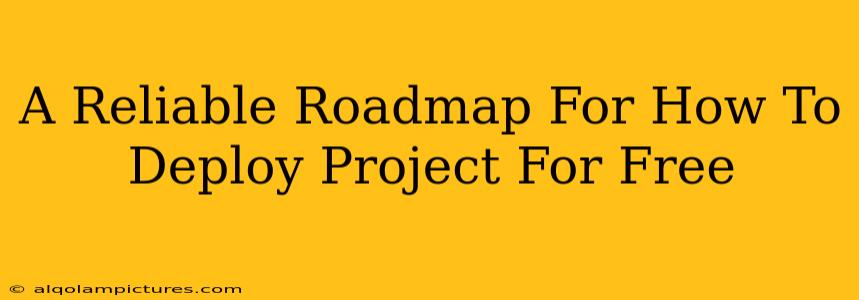Deploying your project without spending a dime might sound like a dream, but it's entirely achievable! This roadmap provides a practical, step-by-step guide to deploying your project for free, focusing on strategies and services that offer generous free tiers or open-source alternatives. We'll cover various project types and emphasize the importance of choosing the right platform for your specific needs. Let's get started!
Understanding Your Project's Needs
Before diving into deployment methods, you need to understand your project's requirements. This includes:
- Project Type: Is it a static website (HTML, CSS, JavaScript), a dynamic web application (using frameworks like React, Angular, or Node.js), a mobile app, or something else? Different project types have different deployment needs.
- Scalability: How much traffic do you anticipate? Free tiers often have limitations on resources like storage, bandwidth, and compute power.
- Dependencies: Does your project rely on specific databases, programming languages, or libraries? The deployment platform must support these.
- Security: What security measures are necessary to protect your project and user data?
Free Deployment Platforms: A Comparative Overview
Several platforms offer free tiers suitable for deploying various projects. Let's explore some popular options:
1. Netlify: Ideal for Static Websites and JAMstack Applications
Strengths: Excellent for deploying static websites built with frameworks like React, Vue, and Gatsby. Offers automatic deployments from Git repositories (like GitHub, GitLab, and Bitbucket), free SSL certificates, and a generous free tier.
Limitations: Free tier limitations on bandwidth and build minutes might restrict large projects or those with high traffic.
2. Vercel: Another Strong Contender for Static and Dynamic Sites
Strengths: Known for its fast and reliable performance, particularly with Next.js applications. Offers similar features to Netlify, including automatic deployments and a free tier.
Limitations: Similar resource limitations as Netlify apply to its free tier.
3. GitHub Pages: Perfect for Simple Static Websites
Strengths: Directly integrated with GitHub, making deployment incredibly easy for projects hosted on GitHub. Ideal for personal websites, blogs, or documentation.
Limitations: Primarily designed for static websites. Limited customization options.
4. Heroku: A Versatile Platform for Various Project Types
Strengths: Supports various programming languages and frameworks, offering a good balance between ease of use and flexibility. Has a free dyno (processing unit) option.
Limitations: Free tier dyno has limitations in usage hours and can sleep after some inactivity.
5. Render: Good for both Static and Dynamic Projects
Strengths: Offers a variety of services beyond just web apps, including databases and serverless functions. Generous free tier with decent resource allocation.
Limitations: Similar resource limitations to other platforms.
Choosing the Right Platform for Your Project
The best platform for you depends heavily on your project's specifics. Consider these factors:
- Project Type: Static websites are generally easier and cheaper to deploy.
- Scalability Needs: Choose a platform with a sufficient free tier for your expected traffic.
- Technical Expertise: Some platforms are easier to use than others.
- Long-Term Vision: If your project grows, you might eventually need a paid plan.
Step-by-Step Deployment Guide (Example using Netlify)
Let's illustrate a basic deployment process using Netlify as an example:
- Create a Netlify Account: Sign up for a free account.
- Connect Your Git Repository: Link your project's Git repository (GitHub, GitLab, etc.).
- Configure Build Settings: Netlify will usually automatically detect your project's build commands, but you might need to customize these depending on your framework.
- Deploy: Click the "Deploy site" button, and Netlify will handle the rest!
- Test: Check your deployed website to ensure everything works correctly.
Optimizing for Free Tier Success
To maximize the potential of free tiers:
- Optimize your code for efficiency: Reduce unnecessary files and resources.
- Monitor your usage: Keep an eye on your resource consumption to avoid exceeding limitations.
- Consider open-source alternatives: Explore free and open-source tools for databases, analytics, and other services.
Conclusion: Free Deployment is Within Reach!
Deploying your project for free is definitely feasible with careful planning and the right choice of platform. By understanding your project's needs and leveraging the strengths of free tiers, you can launch your project without incurring any initial costs. Remember to monitor your usage and plan for scalability as your project grows. Happy deploying!