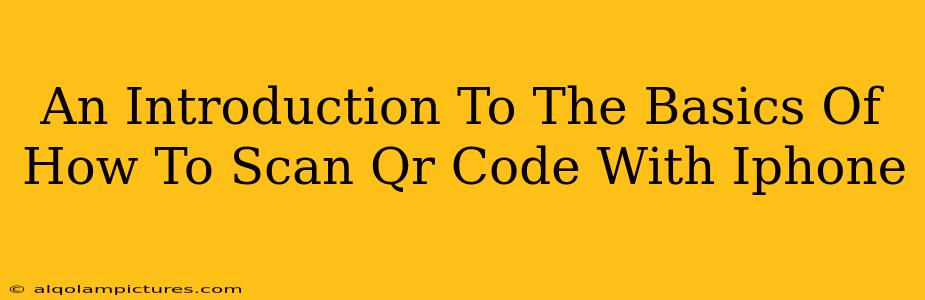Scanning QR codes with your iPhone is incredibly easy and has become a part of everyday life, from accessing restaurant menus to checking out at stores. This guide will walk you through the basics, ensuring you're a QR code scanning pro in no time!
Understanding QR Codes
Before diving into how to scan, let's briefly understand what they are. QR codes (Quick Response codes) are two-dimensional barcodes that store information. This information can be anything from a website URL to contact details, or even app download instructions. They're essentially a fast and convenient way to access digital information using your smartphone's camera.
Why Use QR Codes?
QR codes offer several advantages:
- Convenience: Accessing information is quick and effortless.
- Efficiency: Reduces the need for manual data entry.
- Versatility: Can store various types of information.
- Marketing: A great tool for businesses to engage with customers.
How to Scan a QR Code with Your iPhone: The Easy Way
Apple has cleverly integrated QR code scanning directly into your iPhone's camera app. No need for extra apps or complicated steps! Here's how to do it:
- Open your iPhone's Camera app: Find the camera icon on your home screen and tap it.
- Point your camera at the QR code: Make sure the code is clearly visible within the camera's frame. Good lighting helps!
- Let your iPhone do its magic: Your iPhone will automatically detect the QR code. You'll see a notification pop up on your screen with a link or information contained within the QR code.
- Tap the notification: This will open the link, contact information, or the app store page (depending on what the code contains).
That's it! It's really that simple.
Troubleshooting Common Issues
While scanning QR codes is usually straightforward, you might occasionally encounter problems. Here are some troubleshooting tips:
- Poor lighting: Ensure the QR code is well-lit. Avoid shadows or direct sunlight that could obscure the code.
- Damaged or dirty code: A scratched or dirty QR code might be difficult to scan. Try cleaning it gently.
- Code too far away: Make sure you're close enough to the QR code for your camera to focus properly.
- Camera not functioning correctly: If you're still having trouble, restart your iPhone or check if your camera settings are correct.
Beyond the Basics: Using Third-Party Apps (Optional)
While the built-in camera function works perfectly for most cases, some third-party apps offer additional features like batch scanning or advanced code decoding capabilities. These are generally not necessary for everyday use but can be helpful in specific situations. Research apps carefully before installing to avoid malware.
Optimize Your On-Page SEO
To improve the search engine ranking of this blog post, here's how you can further optimize it:
- Keyword Research: Focus on relevant keywords like "scan QR code iPhone," "iPhone QR code reader," "how to use iPhone QR code scanner," etc. Incorporate these naturally throughout the text.
- Meta Description: Craft a compelling meta description that accurately reflects the content and includes relevant keywords.
- Header Tags: Use H2 and H3 tags (as done in this post) to structure the content logically and signal importance to search engines.
- Image Optimization: Use relevant images and optimize them with alt text including keywords.
Off-Page SEO Strategies for Increased Visibility
To further boost the visibility and authority of this blog post, consider these off-page SEO tactics:
- Social Media Sharing: Promote the post on relevant social media platforms.
- Backlinks: Earn high-quality backlinks from reputable websites in the tech or mobile space.
- Guest Blogging: Contribute guest posts to other blogs related to technology or iPhones. Include a link back to this article.
By implementing both on-page and off-page SEO strategies, you can significantly improve the chances of this blog post ranking highly in search engine results pages (SERPs) and attracting a wider audience. Remember, consistency and quality content are key to long-term success!