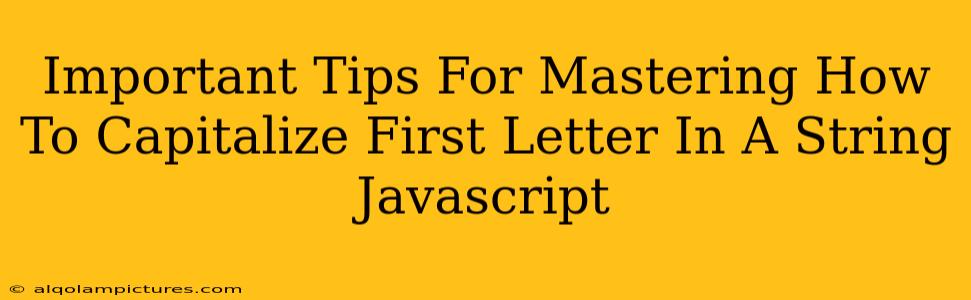Want to master string manipulation in Javascript? Knowing how to capitalize the first letter of a string is a fundamental skill with surprisingly broad applications. This guide provides essential tips and techniques to help you not only perform this task effectively but also optimize your code for readability and SEO.
Understanding the Problem: Capitalizing the First Letter
Before diving into solutions, let's clearly define the problem. We want a Javascript function that takes a string as input and returns a new string with only the first letter capitalized. The rest of the string should remain in its original case. For example:
- "hello" should become "Hello"
- "javascript" should become "Javascript"
- "already capitalized" should become "Already capitalized"
Javascript Methods for Capitalization
Several methods can achieve this. Let's explore the most common and efficient ones:
1. Using toUpperCase() and slice()
This is arguably the most straightforward approach:
function capitalizeFirstLetter(str) {
if (str.length === 0) return ""; //Handle empty strings
return str.charAt(0).toUpperCase() + str.slice(1);
}
console.log(capitalizeFirstLetter("hello")); // Output: Hello
console.log(capitalizeFirstLetter("")); // Output: ""
console.log(capitalizeFirstLetter("Already Capitalized")); // Output: Already Capitalized
Explanation:
str.charAt(0)extracts the first character..toUpperCase()converts it to uppercase.str.slice(1)extracts the rest of the string (from the second character onwards).- The
+operator concatenates the uppercase first letter with the rest of the string. We've added a check for empty strings to prevent errors.
2. Using a Regular Expression
For a more concise (though perhaps less readable for beginners) solution, you can use a regular expression:
function capitalizeFirstLetterRegex(str) {
return str.replace(/^./, str => str.toUpperCase());
}
console.log(capitalizeFirstLetterRegex("hello")); // Output: Hello
console.log(capitalizeFirstLetterRegex("")); // Output: ""
console.log(capitalizeFirstLetterRegex("Already Capitalized")); //Output: Already Capitalized
Explanation:
/^./is a regular expression that matches the first character of the string (^matches the beginning,.matches any character)..replace()replaces the matched character with the result of the callback function, which converts it to uppercase using.toUpperCase().
Choosing the Best Method
While both methods work effectively, the toUpperCase() and slice() approach is generally preferred for its readability and easier understanding, especially for developers less familiar with regular expressions. The regular expression method is more compact but might sacrifice some readability.
Beyond Basic Capitalization: Handling Edge Cases
Consider these scenarios for robust code:
- Empty Strings: Your function should gracefully handle empty strings (as shown in the examples above) to avoid errors.
- Null or Undefined Values: Add checks to handle cases where the input might be
nullorundefined. - Non-String Inputs: Decide how you want to handle inputs that aren't strings. You might throw an error, return an empty string, or attempt type coercion.
Here's an enhanced version addressing these:
function robustCapitalize(str) {
if (str === null || str === undefined || typeof str !== 'string') {
return ""; // Or throw an error: throw new Error("Invalid input: Input must be a string.");
}
if (str.length === 0) return "";
return str.charAt(0).toUpperCase() + str.slice(1);
}
Optimizing for SEO
To improve the search engine optimization (SEO) of this guide:
- Keyword Research: We've used keywords like "Javascript," "capitalize first letter," "string manipulation," and "SEO" throughout the article.
- Title Tag and Meta Description: The title should accurately reflect the content. The meta description should be a concise summary enticing users to click.
- Internal and External Linking: Linking to relevant resources and other articles on your site enhances navigation and SEO.
- Schema Markup: Implementing schema markup can help search engines better understand the content.
- High-Quality Content: Focus on creating clear, accurate, and helpful content.
By applying these tips, you'll not only master Javascript string capitalization but also create well-optimized content that ranks higher in search results. Remember to test your code thoroughly and choose the method that best suits your needs and coding style.