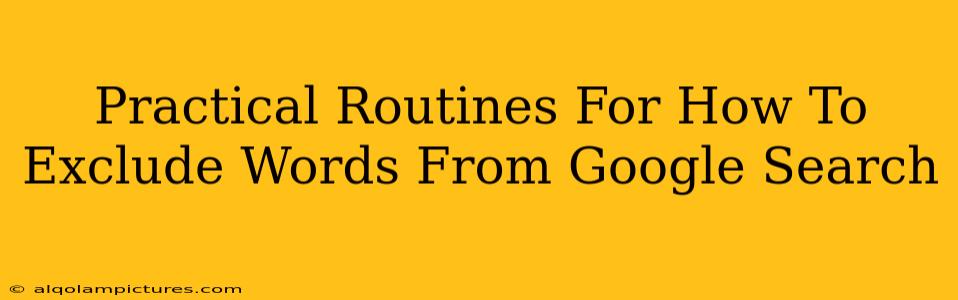Are you tired of seeing irrelevant results when you search on Google? Do certain words keep popping up in your searches, cluttering your results and wasting your time? You're not alone! Many people want to refine their Google searches for better, more targeted results. This guide provides practical routines to help you exclude words from your Google searches, saving you time and frustration.
Understanding the Minus Sign (-) Operator
The simplest and most effective way to exclude words from your Google search is using the minus sign operator (-). This powerful little symbol tells Google to completely omit any results containing the word (or phrase) that follows it.
Example:
Let's say you're looking for information on "blue widgets," but you don't want any results related to "plastic." Your search would look like this:
blue widgets -plastic
This search will return results containing "blue widgets" but will exclude any pages mentioning "plastic."
Mastering the Minus Sign: Advanced Techniques
-
Excluding multiple words: You can use the minus sign to exclude multiple words by simply adding a minus sign before each word you want to exclude. For example, to find information on "vintage cars" but exclude results about "Ford" and "restoration," you'd use:
vintage cars -Ford -restoration -
Excluding phrases: You can also exclude entire phrases by enclosing them in quotation marks and preceding them with a minus sign. For example, to search for information on "digital marketing" but exclude results mentioning "social media marketing," you would use:
digital marketing -"social media marketing" -
Combining operators: Remember, you can combine the minus sign with other Google search operators (like
site:orintitle:) for even more precise results.
Beyond the Minus Sign: Refining Your Search Strategy
While the minus sign is your primary weapon for excluding words, there are other strategies to refine your searches and achieve more focused results:
1. Using Specific Keywords
The most effective way to avoid unwanted results is to be precise with your keywords. Instead of using broad terms, think about the specific aspects you are interested in and incorporate them into your search query.
2. Utilizing Advanced Search Operators
Google offers a plethora of advanced search operators beyond the minus sign, allowing you to refine your searches further. Explore operators like:
site:: Limits your search to a specific website.filetype:: Specifies the type of file you are looking for (e.g.,filetype:pdf).intitle:: Finds pages with a specific word or phrase in the title.
3. Filtering Search Results
Once you've performed your search, Google provides several ways to filter the results, such as by date, region, and type of content. Utilize these filters to further narrow down your results.
Boosting Your Google Search Game: Off-Page SEO Considerations
While excluding words directly in your search query is crucial, improving your overall Google search experience goes beyond just the search bar. Consider these off-page SEO practices:
-
Utilize Google's Search Settings: Familiarize yourself with Google's search settings. You can customize your preferences (like safe search and location) to influence the type of results you see.
-
Clear Your Browsing History: A cluttered browsing history can sometimes influence Google's algorithm and affect your search results. Regularly clearing your browsing history can be beneficial.
By combining these practical routines and strategies, you'll significantly enhance your ability to exclude unwanted words and find exactly what you're looking for on Google. Remember, mastering Google Search is an iterative process—experiment with different combinations of operators and techniques to refine your skills.