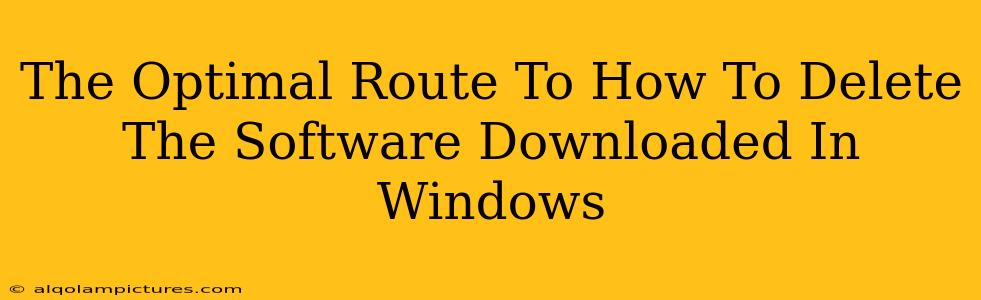Want to uninstall that program you impulsively downloaded? This guide provides the optimal route to deleting software from your Windows system, ensuring a clean and efficient process. We'll cover several methods, from the standard Control Panel approach to more advanced techniques for stubborn programs. Let's get started!
Method 1: The Classic Control Panel Approach
This is the most common and generally easiest way to uninstall software on Windows.
Steps:
- Open the Control Panel: Search for "Control Panel" in the Windows search bar and select it.
- Access Programs and Features: In the Control Panel, find "Programs and Features" (or "Uninstall a program" depending on your Windows version).
- Locate the Software: Scroll through the list of installed programs until you find the one you wish to remove.
- Uninstall: Select the program and click "Uninstall" at the top of the window. Follow the on-screen prompts to complete the uninstallation process.
- Restart Your Computer: For best results, restart your computer after uninstalling the software. This helps ensure all files associated with the program are removed.
Important Note: This method works best for programs that were installed through standard installers. Some programs might leave behind residual files even after this process.
Method 2: Using the Settings App (Windows 10 and 11)
Windows 10 and 11 offer a streamlined approach through the Settings app.
Steps:
- Open Settings: Press the Windows key + I to open the Settings app.
- Navigate to Apps: Click on "Apps," then "Apps & features."
- Find and Uninstall: Locate the program you want to remove, click on it, and select "Uninstall."
- Confirm Uninstall: Confirm the uninstallation process by following the on-screen prompts. Again, restarting your computer is highly recommended.
This method is quicker and visually cleaner than the Control Panel but achieves the same result for most programs.
Method 3: Tackling Stubborn Programs
Some programs are notoriously difficult to uninstall completely. If the above methods leave behind files or registry entries, consider these options:
Using a Third-Party Uninstaller:
Several reputable third-party uninstallers scan your system for remnants of uninstalled programs and remove them thoroughly. These tools often provide more advanced options than Windows' built-in uninstaller. Research and choose a reputable uninstaller before using it.
Manual Removal (Advanced Users Only):
This is a more advanced technique and should only be attempted if you are comfortable working with the Windows registry and file system. Improperly modifying the registry can cause system instability.
- Identify Program Files: Locate the program's installation folder. This is usually found in
C:\Program FilesorC:\Program Files (x86). - Delete the Folder: Delete the program's folder and its contents.
- Registry Cleanup (Use Caution!): Search the registry for entries related to the program. Only delete entries if you are absolutely certain of their association with the program. Incorrectly deleting registry entries can severely damage your system.
Caution: Manual removal is risky and should be your last resort. If you're unsure about this process, it's best to seek help from a tech-savvy friend or professional.
Optimizing Your Uninstall Process
For a smoother experience, always uninstall software through the official methods provided by the software developer whenever possible. This minimizes the risk of leftover files and registry entries.
Pro Tip: Before uninstalling any software, it's a good idea to back up important data, just in case.
By following these steps, you can confidently and effectively delete downloaded software from your Windows system, keeping it clean, efficient, and running smoothly. Remember to always choose the method that best suits your comfort level and technical skills.