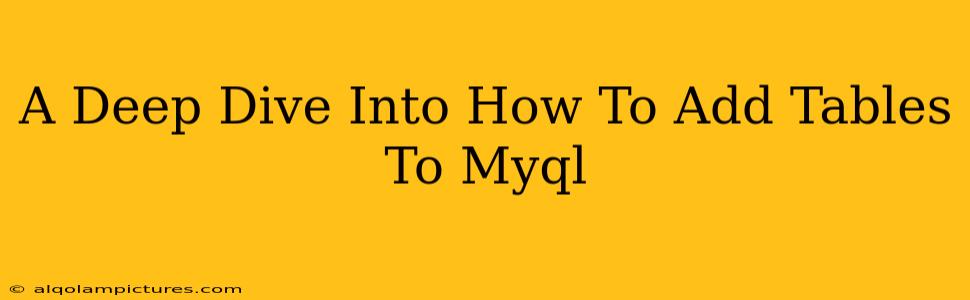Adding tables is a fundamental task in MySQL database management. This guide will walk you through the process, covering various aspects from basic table creation to incorporating advanced features. Mastering this skill is crucial for anyone working with MySQL databases, regardless of your experience level. We'll focus on practical application and best practices to ensure your tables are robust and efficient.
Understanding MySQL Tables
Before diving into the mechanics of adding tables, let's briefly review what a MySQL table represents. Essentially, a table is a structured set of data organized into rows (records) and columns (fields). Each column defines a specific data type, such as integers, text strings, dates, and more. Choosing the correct data type for each column is vital for database performance and data integrity.
Key Table Components
- Columns: These define the characteristics of your data. For example, a
userstable might have columns likeid,username,email, andpassword. - Rows: Each row represents a single record within the table. In our
usersexample, each row would represent a different user. - Data Types: Specifying the correct data type (INT, VARCHAR, DATE, etc.) for each column is essential for efficient storage and data validation.
- Constraints: These enforce rules on your data, ensuring data integrity. Common constraints include
PRIMARY KEY,UNIQUE,NOT NULL, andFOREIGN KEY.
Creating a Basic MySQL Table
The simplest way to add a table to MySQL involves using the CREATE TABLE statement. This statement specifies the table name and the columns it contains, along with their respective data types.
CREATE TABLE users (
id INT PRIMARY KEY AUTO_INCREMENT,
username VARCHAR(255) NOT NULL UNIQUE,
email VARCHAR(255) NOT NULL UNIQUE,
password VARCHAR(255) NOT NULL
);
This code creates a users table with four columns:
id: An integer primary key that automatically increments.username: A unique text string (up to 255 characters) that cannot be null.email: A unique text string (up to 255 characters) that cannot be null.password: A text string (up to 255 characters) that cannot be null.
Understanding AUTO_INCREMENT
The AUTO_INCREMENT keyword is extremely useful for primary keys. It automatically assigns a unique, sequential integer value to each new row inserted into the table, simplifying the process of managing unique identifiers.
Adding More Complex Tables
Let's build upon the basics and create a more sophisticated table structure. Consider a scenario where we want to track orders placed by users. We'll need a separate table to link users to their orders, showcasing the power of foreign keys.
CREATE TABLE orders (
order_id INT PRIMARY KEY AUTO_INCREMENT,
user_id INT NOT NULL,
order_date DATETIME NOT NULL,
total_amount DECIMAL(10, 2) NOT NULL,
FOREIGN KEY (user_id) REFERENCES users(id)
);
This orders table includes a FOREIGN KEY constraint referencing the id column in the users table. This ensures that each user_id in the orders table corresponds to a valid id in the users table, maintaining referential integrity.
The Importance of Foreign Keys
Foreign keys are crucial for maintaining data consistency and preventing orphaned records. They establish relationships between tables, allowing for efficient data retrieval and preventing inconsistencies.
Best Practices for Adding Tables
To ensure your MySQL tables are well-structured and performant, follow these best practices:
- Choose appropriate data types: Select data types that accurately represent your data and minimize storage space.
- Use indexes effectively: Indexes speed up data retrieval, especially on large tables. Consider adding indexes to frequently queried columns.
- Normalize your database: This involves organizing your data to reduce redundancy and improve data integrity. Database normalization is a complex topic worthy of its own in-depth guide.
- Use constraints: Enforce data integrity with constraints like
NOT NULL,UNIQUE, andFOREIGN KEY. - Regularly review and optimize: As your database grows, periodically review your table structure and optimize it for performance.
Beyond the Basics: Advanced Table Features
MySQL offers many more advanced features for table creation, including:
ENUMdata type: Limits column values to a predefined set of options.SETdata type: Allows multiple values from a predefined set.TEXTandBLOBdata types: For storing large amounts of text or binary data.- Full-text indexing: For efficient searching within large text fields.
Mastering the art of adding tables to MySQL is essential for anyone working with relational databases. By understanding the fundamentals and following best practices, you can create robust, efficient, and well-structured databases to support your applications. Remember to always consult the official MySQL documentation for the most up-to-date information and detailed explanations of advanced features.