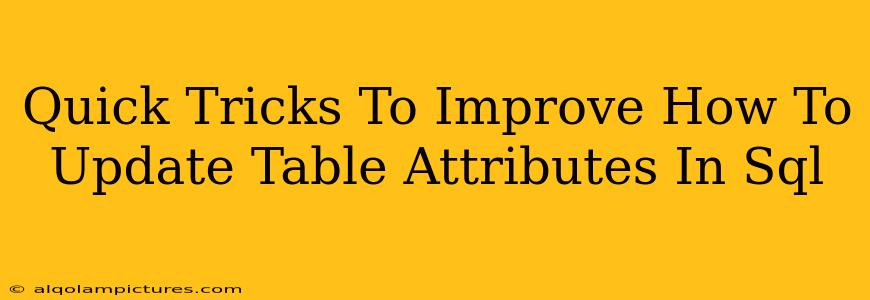Updating table attributes in SQL might seem straightforward, but mastering efficient and safe techniques is crucial for database management. This guide offers quick tricks to refine your SQL update skills, ensuring smoother database operations and better performance. We'll cover various scenarios and best practices to make you an SQL update pro.
Understanding SQL UPDATE Statements
Before diving into tricks, let's solidify the basics. The core of updating table attributes lies in the UPDATE statement. Its fundamental structure is:
UPDATE table_name
SET column1 = value1, column2 = value2, ...
WHERE condition;
UPDATE table_name: Specifies the table you're modifying.SET column1 = value1, column2 = value2, ...: Defines the columns to update and their new values.WHERE condition: Filters the rows to be updated. Crucially, omitting theWHEREclause updates all rows in the table!
Example:
Let's say you have a Customers table with columns CustomerID, Name, and City. To update the city for a specific customer:
UPDATE Customers
SET City = 'New York'
WHERE CustomerID = 1;
Quick Tricks for Efficient Updates
Here are some time-saving and performance-boosting tricks:
1. Leverage WHERE Clauses Effectively:
The WHERE clause is your best friend. Always use it to specify which rows to update. This prevents accidental modification of unintended data. Use a variety of operators such as =, !=, >, <, BETWEEN, LIKE, IN, etc., to create precise filters.
Example using LIKE:
UPDATE Products
SET Price = Price * 1.10 -- Increase price by 10%
WHERE ProductName LIKE '%Widget%';
2. Update Multiple Columns Simultaneously:
You can update multiple columns within a single UPDATE statement, making your code concise and efficient. Separate column assignments with commas.
Example:
UPDATE Employees
SET FirstName = 'John', LastName = 'Doe', Email = 'john.doe@example.com'
WHERE EmployeeID = 5;
3. Employ Subqueries for Dynamic Updates:
Subqueries enable you to derive update values from other tables, adding flexibility and reducing redundancy.
Example:
UPDATE Products
SET CategoryID = (SELECT CategoryID FROM Categories WHERE CategoryName = 'Electronics')
WHERE ProductName LIKE '%Laptop%';
4. Using JOINs for Updates Across Tables:
For more complex scenarios involving multiple tables, JOIN clauses allow for efficient updates based on relationships between tables.
Example:
UPDATE Orders o
INNER JOIN Customers c ON o.CustomerID = c.CustomerID
SET o.ShippingAddress = c.Address
WHERE c.City = 'London';
5. Prioritize Transactions for Data Integrity:
Wrap your UPDATE statements within transactions (BEGIN TRANSACTION, COMMIT, ROLLBACK) to ensure atomicity. This guarantees that either all updates succeed or none do, preserving data consistency.
6. Index Strategically:
Ensure appropriate indexes are in place on columns used in the WHERE clause to speed up the update process. Indexes are like a table of contents for your data, allowing SQL to locate specific rows quickly.
Advanced Techniques
For more complex update scenarios, consider:
- CASE statements: Conditionally update values based on different criteria.
- Merge statements: Efficiently update or insert rows based on matches in another table.
Remember to always back up your database before performing significant updates, especially when dealing with production data. Test your UPDATE statements thoroughly on a development or staging environment first.
By mastering these quick tricks and best practices, you'll significantly improve your ability to update table attributes in SQL efficiently, accurately, and safely. Happy updating!