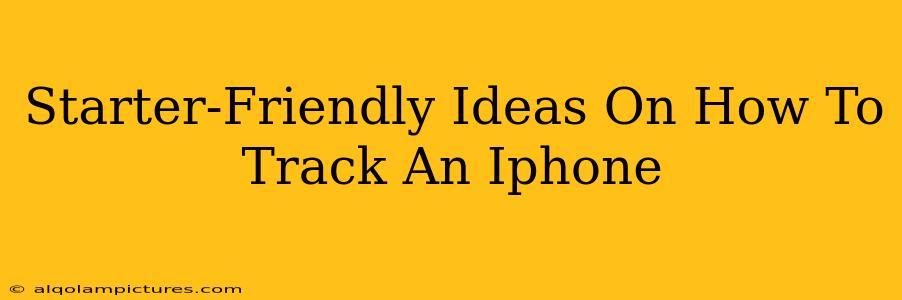So, your iPhone's gone missing? Don't panic! Tracking down a lost iPhone can feel daunting, but with the right knowledge, it's entirely manageable. This guide offers beginner-friendly methods to locate your device, focusing on simple steps and straightforward explanations. We'll cover built-in features and easy-to-understand strategies, ensuring you can get back on track quickly.
Utilizing Apple's Built-in "Find My" Feature
The most effective way to track your iPhone is by using Apple's Find My app. This pre-installed app is your first line of defense against a lost or stolen device. Here's how to use it:
Before Your iPhone Goes Missing:
- Ensure "Find My" is Enabled: This is crucial! Go to Settings > [Your Name] > Find My > Find My iPhone and toggle the switch to the on position. You should also ensure that "Share My Location" is enabled and that "Find My Network" is enabled. This allows your device to be located even when it's offline.
After Your iPhone Goes Missing:
- Access Find My: On another Apple device or a web browser, sign in to iCloud.com/find.
- Locate Your iPhone: The map will show your iPhone's last known location. If it's online, you'll see its current location in real-time.
- Play a Sound: If your iPhone is nearby, but you can't find it, use the "Play Sound" feature. This will make your phone ring, even if it's on silent.
- Lost Mode: Put your iPhone into Lost Mode. This will lock your device and display a custom message with your contact information on the screen.
- Erase iPhone: As a last resort, if you believe your phone is irrecoverably lost or stolen, you can erase all data remotely to protect your privacy. Remember, erasing your iPhone will permanently delete all data; there's no going back.
Beyond Find My: Additional Tips
While Find My is your primary tool, here are some supplementary steps to take:
Check Your Last Known Locations:
- Review Your Apple Maps History: If you frequently use Apple Maps, checking your recent locations can offer clues about where you last had your iPhone.
- Think Back: Try to mentally retrace your steps. Where were you last certain you had your phone?
Contact Your Mobile Carrier:
- Report Your Phone as Lost or Stolen: This can help prevent unauthorized use and potentially block your phone's SIM card.
Use Social Media:
- Post About Your Lost iPhone: Sharing your situation on social media platforms can lead to unexpected assistance from your network.
Important Considerations:
- Battery Life: The longer your iPhone's battery lasts, the greater the chance of locating it using Find My.
- Airplane Mode: If someone has turned on Airplane Mode, the location services will be disabled, making it impossible to track the device in real-time.
- Offline Tracking: Find My Network may allow you to locate your iPhone even when it’s offline, but this still depends on the last connection the device had.
By following these simple steps, you significantly improve your chances of recovering your lost iPhone. Remember to always prioritize protecting your personal information by enabling Find My and taking proactive steps to secure your device. Good luck!