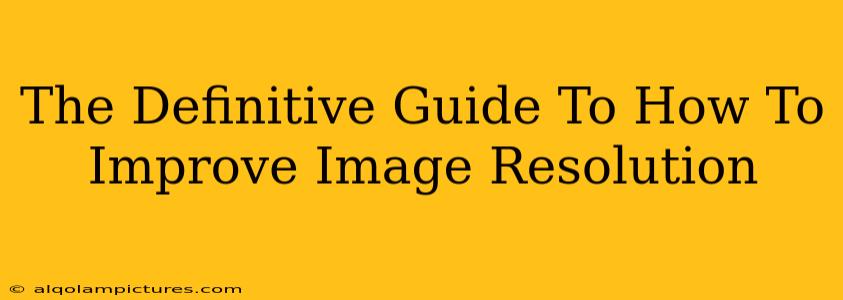Want to transform your blurry snapshots into sharp, crisp images? This guide dives deep into practical techniques to improve image resolution, covering everything from simple editing tricks to advanced AI upscaling. We'll equip you with the knowledge and tools to enhance your photos, no matter your skill level. Get ready to breathe new life into your low-resolution images!
Understanding Image Resolution: Pixels and Quality
Before we jump into improving resolution, let's clarify what it actually means. Image resolution refers to the number of pixels that make up an image. More pixels generally equal a sharper, more detailed picture. A low-resolution image has fewer pixels, leading to a blurry appearance when enlarged. Conversely, a high-resolution image, with its abundance of pixels, allows for significant enlargement without noticeable loss of quality.
Factors Affecting Image Resolution:
- Sensor Size: Larger camera sensors capture more light and detail, resulting in higher-resolution images. This is especially important in low-light conditions.
- Camera Settings: Understanding ISO, aperture, and shutter speed is crucial. Using appropriate settings minimizes noise and maximizes detail.
- Compression: Heavily compressed images (like those saved as JPG at a very low quality setting) lose detail. Raw image formats retain far more data.
- Original File Size: If you start with a tiny, low-resolution image, there's a limit to how much improvement you can achieve.
Practical Methods to Improve Image Resolution
Now, let's explore the actionable steps you can take to enhance your image quality:
1. Smart Resizing with Image Editing Software:
Adobe Photoshop, GIMP (a free, open-source alternative), and many other image editors offer resizing tools. The key here is smart resizing. Instead of simply enlarging the image, these programs use algorithms to intelligently fill in the missing pixels, minimizing blurriness. Experiment with different interpolation methods (like Bicubic Smoother or Lanczos) to find the best results for your image.
Pro Tip: It's always best to start with the highest resolution version of your image you possess. If you've already saved the image at a low resolution, it's difficult to recover all of the lost detail.
2. AI-Powered Upscaling:
Several online tools and software applications leverage artificial intelligence to upscale images. These tools analyze the image and intelligently "fill in" missing details, often producing impressive results. Some popular options include:
- Topaz Gigapixel AI: Known for its high-quality upscaling capabilities.
- Let's Enhance: Offers both free and paid options.
- Upscale.media: A web-based solution for quick upscaling.
Important Note: While AI upscaling is impressive, it's not magic. Extremely low-resolution images might still have visible artifacts after upscaling.
3. Sharpening Techniques:
Once you've resized your image, applying sharpening can further enhance details. Use the sharpening tools in your image editor cautiously; oversharpening can lead to a grainy or unnatural look. Experiment with different sharpening techniques and intensities to achieve the desired effect.
4. Noise Reduction:
Noise (grain) in images can reduce the perceived sharpness. Many image editors offer noise reduction tools that can help to clean up your image and make the details stand out.
Off-Page SEO Strategies for Increased Visibility
To drive more traffic to your article and establish your authority on this topic:
- Guest Blogging: Write articles about image resolution enhancement for relevant photography or graphic design blogs.
- Social Media Promotion: Share your article on platforms like Pinterest, Instagram, and Facebook.
- Forum Participation: Engage in discussions on photography and image editing forums, subtly linking back to your guide when appropriate.
- Broken Link Building: Identify websites with broken links related to image resolution and offer your article as a replacement.
- Create High-Quality Images for Your Blog: The visual appeal of your blog itself contributes to on-page SEO, and showcases your expertise.
By following these on-page and off-page strategies, you can significantly improve the visibility and effectiveness of your definitive guide to improving image resolution. Remember, consistency and quality content are key to long-term success.